
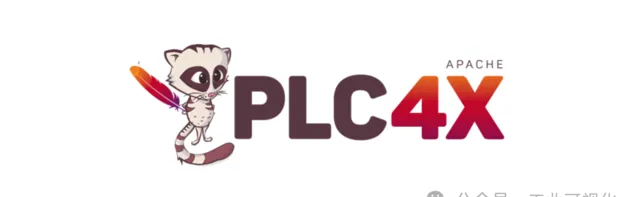
Apache PLC4X 软件介绍
Apache PLC4X旨在创建一组库,以统一的方式与工业级可编程逻辑控制器(PLCs)进行通信。目前,支持以下语言:
Java
Go
C (尚未可用)
Python (尚未可用)
C# (.Net) (已废弃)
功能特点
PLC4X 设计目标之一是为开发人员提供简化的 API,隐藏底层通信细节,以便与各种 PLC 进行通信。该框架提供了一致的编程接口,涵盖以下通信协议:
Modbus
S7 Communication (Siemens S7)
ADS (Automation Device Specification)
OPC UA (Unified Architecture)
EtherNet/IP
DF1 (Data Highway Plus)
KNX
ISO on TCP
这种支持多个协议的设计使得 PLC4X 具有较高的灵活性和通用性。
应用场景
工业自动化:监控和控制工业生产设备和系统。
Modbus PLC 通信:与支持 Modbus 协议的 PLC 进行数据交换。
示例代码
这是一个示例代码的简要概述:
1.在 pom.xml 中添加 PLC4X 依赖。
<dependencies>
<dependency>
<groupId>org.springframework.boot</groupId>
<artifactId>spring-boot-starter</artifactId>
</dependency>
<dependency>
<groupId>org.apache.plc4x</groupId>
<artifactId>plc4j-api</artifactId>
<version>0.8.0</version>
</dependency>
<dependency>
<groupId>org.apache.plc4x</groupId>
<artifactId>plc4j-driver-modbus</artifactId>
<version>0.8.0</version>
</dependency>
</dependencies>
2.在 application.properties 或 application.yml 中配置 Modbus 连接信息。
plc4x.connection-string=modbus:tcp://127.0.0.1:502
3.编写服务类用于与 Modbus PLC 进行通信,包括读取和写入数据的方法。可以使用 PlcReadRequest 和 PlcWriteRequest 进行通信。
import org.apache.plc4x.java.api.PlcConnection;
import org.apache.plc4x.java.api.PlcReadRequest;
import org.apache.plc4x.java.api.PlcReadResponse;
import org.apache.plc4x.java.api.PlcSubscriptionRequest;
import org.apache.plc4x.java.api.PlcSubscriptionResponse;
import org.apache.plc4x.java.api.exceptions.PlcException;
import org.apache.plc4x.java.api.exceptions.PlcTimeoutException;
import org.apache.plc4x.java.api.messages.PlcSubscriptionEvent;
import org.apache.plc4x.java.api.messages.PlcSubscriptionRequestBuilder;
import org.apache.plc4x.java.base.messages.PlcSubscriptionEventAdapter;
import org.apache.plc4x.java.api.PlcWriteRequest;
import org.apache.plc4x.java.api.PlcWriteResponse;
@Service
public class ModbusPlcService {
private final PlcConnection plcConnection;
public ModbusPlcService(PlcConnection plcConnection) {
this.plcConnection = plcConnection;
}
public void readDataFromPlc(int slaveId) {
try {
plcConnection.setOption(PlcDriverOption.SLAVE_ID, slaveId);
PlcReadRequest.Builder builder = plcConnection.readRequestBuilder();
PlcReadRequest<Integer> readRequest = builder.addItem("readInt", "HR1", Integer. class).build();
PlcReadResponse<Integer> readResponse = readRequest.execute().get();
if (readResponse.hasValues()) {
Integer result = readResponse.getInteger("readInt");
System.out.println("Read value from PLC: " + result);
} else {
System.out.println("No values received from PLC");
}
} catch (PlcException e) {
e.printStackTrace();
}
}
public void writeDataToPlc(int slaveId) {
try {
plcConnection.setOption(PlcDriverOption.SLAVE_ID, slaveId);
PlcWriteRequest.Builder builder = plcConnection.writeRequestBuilder();
PlcWriteRequest<Integer> writeRequest = builder.addItem("writeInt", "HR1", value).build();
PlcWriteResponse writeResponse = writeRequest.execute().get();
if (writeResponse.getResponseCode("writeInt") == PlcWriteResponse.ResponseCode.OK) {
System.out.println("Write to PLC successful");
} else {
System.out.println("Failed to write to PLC");
}
} catch (PlcException e) {
e.printStackTrace();
}
}
}
优势
开源框架:PLC4X 是一个开源项目,支持多种 PLC 品牌和通信协议。
集成简便:通过 Spring Boot 集成,使得与 PLC 的通信更加简单。
对于更详细的信息和最新支持的协议列表,请查看 PLC4X 的官方网站或文档。











