dotnet-exec 0.17.0 Released
Intro
dotnet-exec
是一個 dotnet tool 一個命令列小工具,可以幫助我們方便地執行 C# 程式碼,可以用來執行一些簡單的 C# 程式而無需建立計畫檔,讓 C# 像 python/nodejs 一樣簡單,而且可以自訂計畫的入口方法,支持但不限於 Main 方法。
Install/Update
dotnet-exec
是一個 dotnet tool,可以使用安裝 dotnet tool 的命令來安裝
安裝/更新最新穩定版本:
dotnet tool update -g dotnet-execute
安裝最新的 preview 版本:
dotnet tool update -g dotnet-execute --prerelease
執行
dotnet-exec -h
或者
dotnet-exec --help
即可看到一些使用說明
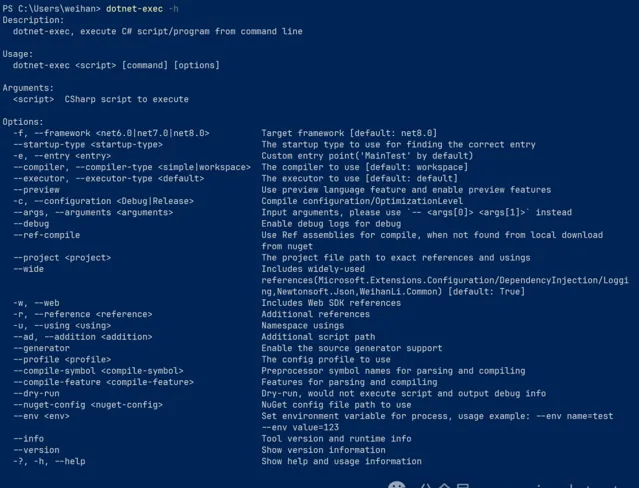
dotnet-exec help
也可以透過 docker/podman 來在不安裝 dotnet sdk 的情況下體驗,例如:
docker run --rm --pull=always weihanli/dotnet-exec:latest "ApplicationHelper.RuntimeInfo"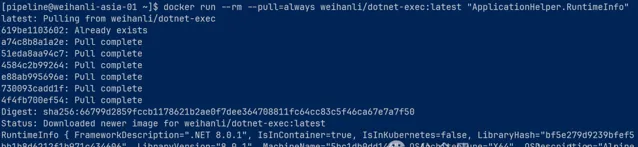
Features
Debug Env
在有些情況下,我們的執行指令碼可能已經配置好了,不想再改變,但是可能需要偵錯模式來看到更多的資訊
此時我們可以透過配置一個環境變量
DOTNET_EXEC_DEBUG_ENABLED
來啟用 debug 模式,下面是在 powershell 中的一個範例
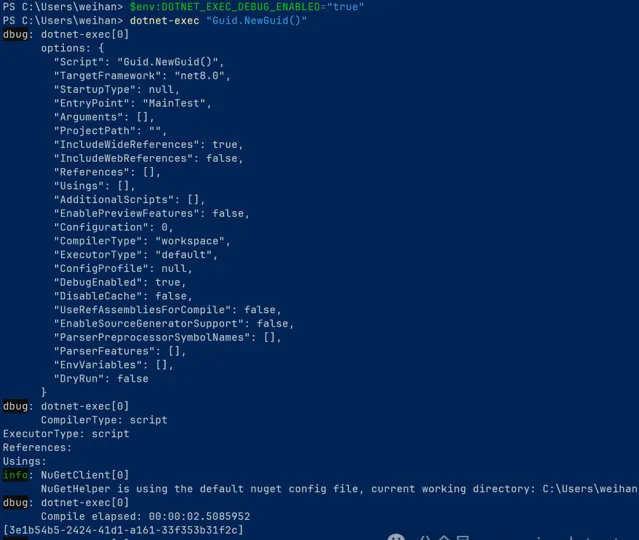
Info option
新增了
--info
來打印 tool 相關的版本資訊,類似於 `dotnet --info`,範例如下:

Enhancements
NuGet Helper
dotnet-exec
計畫中提取了一個
ReferenceResolver
計畫用來簡化 Roslyn 中的依賴參照,其中一個重要的部份就是對 NuGet 的一些操作進行了封裝,
dotnet-exec
也正是基於它實作的 NuGet 參照和 NuGet config 的支持
之前的版本中, 只支持選擇一個
source
作為過濾,在這個版本中支持多個
source
,主要是參考了 Rider 裏的 NuGet Package 的管理界面,允許使用者選擇多個 source,對於 dotnet-exec 並無影響
Docker Image
之前的 docker image 執行時需要顯式的指定
dotnet-exec
,新版本開始添加了預設的 entrypoint,不需要再指定
dotnet-exec
直接指定參數即可,例如:
docker run --rm weihanli/dotnet-exec:0.17.0 "Guid.NewGuid()"
如果不指定參數會使用預設的
CMD
配置,會打印出幫助資訊
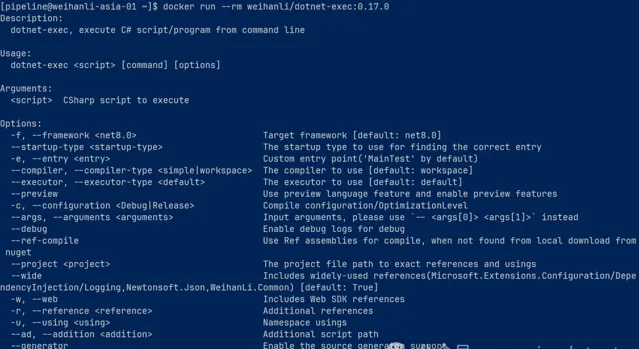
dotnet-exec
的 docker image 預設是用
root
使用者,
dotnet-exec
之前未配置可執行許可權,在嘗試直接用
dotnet-exec
的 image 來執行 github action 的時候發現了這個問題,非 root 使用者執行會沒有許可權,在這個版本中將
dotnet-exec
顯式地設定成了可執行許可權
這些變化使得 dotnet-exec Github Action 變得更加簡單,可以直接使用 dotnet-exec 的 docker image
Dockerfile 中新增了下面三行配置
RUN chmod +x ./dotnet-exec
ENTRYPOINT [ "dotnet-exec" ]
CMD [ "--help" ]
References
https://github.com/WeihanLi/dotnet-exec
https://www.nuget.org/packages/dotnet-execute/
https://hub.docker.com/r/weihanli/dotnet-exec
https://github.com/WeihanLi/dotnet-exec/compare/0.16.0...0.17.0











